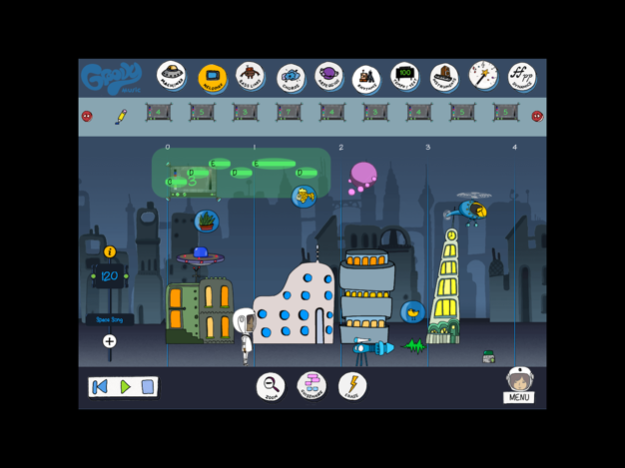Groovy Music 1.20
Continue to app
Free Version
Publisher Description
The GroovyMusic iOS App allows Students, Teachers and Independent Users who are subscribed to GroovyMusic via MusicFirst an updated and enhanced experience of Groovy as a fully native iPad App. Works well even with iPad2.
A new updated and enhanced version of the well-loved original Groovy Music software, Groovy Music helps elementary students explore music making in a natural and intuitive way.
The software uses three animated themes – Groovy Shapes, Groovy Jungle and Groovy City. Each theme contains palettes of animated objects representing musical building blocks such as melodies, rhythms, and chords.
Students simply drag the objects onto the screen, where they snap harmonically into the song being created. It’s very engaging for students to make music by building up their own animated song - and lots of fun!
Using the intuitive interface, students can overlay graphic notes and a musical staff onto their animated song to view and edit the music they have created.
Also included is Groovy Explore, with many topics from the original version of Groovy. Here, students learn basic musical concepts, and earn rewards for Exploring that they can use to unlock bonus shapes, animals and machines in Groovy Create. Students have a fun incentive to learn!
Students can easily share their songs for collaborative work. And when used in conjunction with the MusicFirst Online Classroom, Teachers can link Groovy directly to lesson plans and track students’ creative progress in their student records.
Mar 2, 2023
Version 1.20
Compatibility updates
About Groovy Music
Groovy Music is a free app for iOS published in the Kids list of apps, part of Education.
The company that develops Groovy Music is Parsons Music Limited. The latest version released by its developer is 1.20.
To install Groovy Music on your iOS device, just click the green Continue To App button above to start the installation process. The app is listed on our website since 2023-03-02 and was downloaded 17 times. We have already checked if the download link is safe, however for your own protection we recommend that you scan the downloaded app with your antivirus. Your antivirus may detect the Groovy Music as malware if the download link is broken.
How to install Groovy Music on your iOS device:
- Click on the Continue To App button on our website. This will redirect you to the App Store.
- Once the Groovy Music is shown in the iTunes listing of your iOS device, you can start its download and installation. Tap on the GET button to the right of the app to start downloading it.
- If you are not logged-in the iOS appstore app, you'll be prompted for your your Apple ID and/or password.
- After Groovy Music is downloaded, you'll see an INSTALL button to the right. Tap on it to start the actual installation of the iOS app.
- Once installation is finished you can tap on the OPEN button to start it. Its icon will also be added to your device home screen.